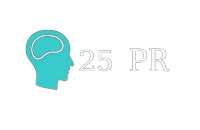How to
How to Fix Error- “Application Pauses if You Have a Large OST File”
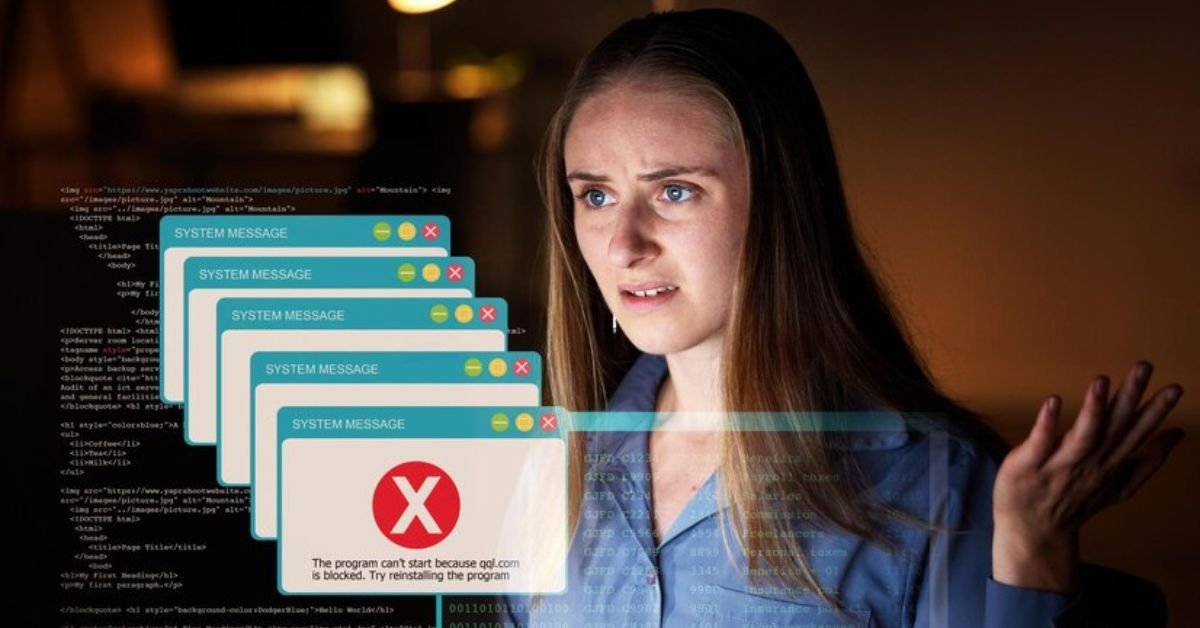
Summary:
An oversized Outlook data file in your profile will surely act as an invitation to performance issues. Besides multiple error message, a large file also prompts to application pauses. The resolution to this problem lies in reducing the size of Outlook data file (.ost). In this guide, we will explore how to fix error- “Application Pauses if You Have a Large OST File.” The post will also put an OST to PST converter tool in the limelight to prevent this issue.
Introduction:
Microsoft Outlook is trusted email client all across the globe. Outlook’s distinctive features and user-friendly interface have won laurels from are trusted by individuals and business for its superb mailbox management capabilities. And what provides boost to Outlook’s capabilities are its two file formats– OST (Offline Storage Table) and PST (Personal Storage Table). The PST file serves as the main location to store email messages, contacts, tasks, and other mailbox data.
Offline Storage Table (OST) file is created by Microsoft Outlook, when it is configured with Exchange or IMAP account, to store all the online mailbox data on the local system. However, Microsoft has defined a particular limit for the OST file size. While Outlook versions 2013, 2016, 2019, and 2021 support up to 20GB, the versions 2010 and later support up to 50GB of data. If this file size limit is breached, the user may experience different performance related issues, including the ‘application pause.’ In this post, we will discuss ways to troubleshoot “Application Pauses if You Have a Large OST File” error. We will also cover an expert-recommended solution using OST to PST converter tool.
Understanding the Error and its Symptoms:
The OST file is a cornerstone of Microsoft Outlook’s functionality. It is created when you set up an Exchange email account on Outlook. But sometimes, the user faces application pauses owing to an oversized OST file. The Outlook application may get paused or become unresponsive when the user tries to open emails or compose email messages or searching the inbox. With the increase in OST file size, these issues also get increased, leading to frustration as well as loss of productive time. The issues arise when the size of an OST file exceeds 10 gigabytes (GB) or more.
Methods to Fix the Application Pauses Issue:
After understanding the error and its symptoms, let’s move on to resolve this error. In this section of the post, we will explore how to fix error-“Application Pauses if You Have a Large OST File.” Some of the popular methods to resolve this issue are listed below:
Fix 1: Archive Outlook Items: In your endeavour to reduce the mailbox (OST) size, we can archive old or unwanted mailbox content. Follow the below steps for the same:
Step 1: Navigate to the Outlook App, go to the File menu and hit on Tools option.
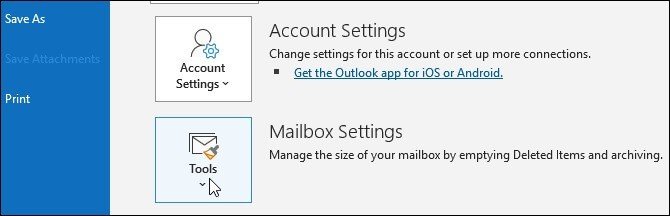
Step 2: Enter the Clean Up old items option.
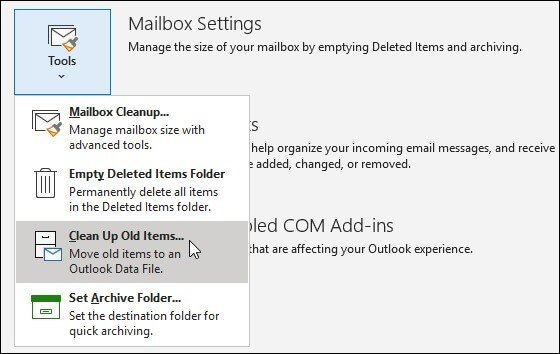
Step 3: Explore the “Archive this folder and all subfolders” section, select the particular folder you want to archive.
Step 4: You can even select the entire mailbox to archive, opt for the email address to select the entire mailbox.
Step 5: Under Archive items older than an option, choose the Date Range.
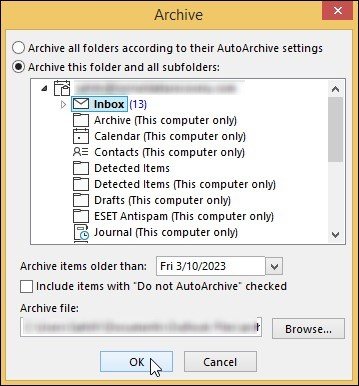
Step 6: After that, Hit on Browse to save the archived mailbox and click the OK tab.
Fix 2: Auto-Archive Old Emails: Outlook is equipped with a powerful feature to transfer old emails to a separate archive folder. Enabling this feature ensures more space for Outlook data files. Follow the below steps to enable this great feature:
Step1: Explore the Outlook App and hit the File Option.
Step 2: Choose ‘Options’ from the left panel.

Step 3: Run Outlook and select the File option in the ribbon.
Step 4: Go for ‘Advanced’ from the left side Menu, then select ‘auto-archive setting’ from Auto-Archive section and press ‘OK’.
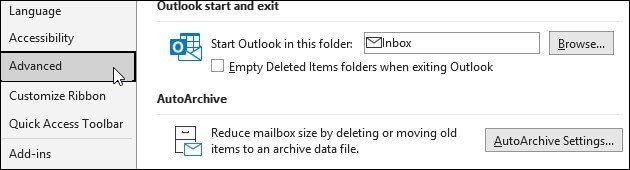
Step 5: Click on the Run AutoArchive every ‘n’ day’s box and specify how frequent you want Outlook to run AutoArchive.

Step 6: Once this process is completed, an Archive Folder will appear in your Outlook account.
Fix 3: Disable the Option for Cached Exchange Mode for Delegate Mailbox: Outlook’s Delegate Access features provides authorization to other users to perform functions like creating email messages or responding to meeting requests, etc. on your behalf. Enabling this feature means adding more to the size of the OST file. By disabling this feature, we can prevent the size of the OST file from exceeding the limit. Follow the below steps for the same:
Step 1: Explore to the MS Outlook application and navigate to the File tab.
Step 2: Choose Account Settings > Account Settings and press on your Exchange account. After that, press on ‘Change’ and then select ‘More Settings’ option.
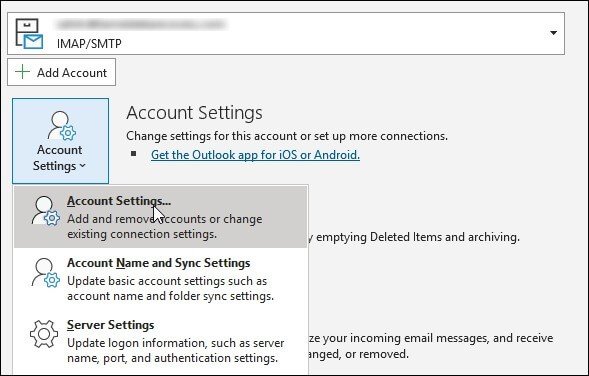
Step 3: Then press Cached Exchange Mode Settings option.
Step 4: After that choose Advance tab, and uncheck the Download Shared Folder or Download Public Folder Favorites option.
Step 5: Press ‘Apply’ and then click ‘OK’.
Step 6: Restart your Outlook application.
Other Proactive Approaches to Fix Large OST Files:
In the above section, we have discussed sole popular methods to troubleshoot application pause issue arising because of a large OST file. In this part of the post, we will discuss some proactive approaches using which we can prevent the issue of ‘application pauses if you have a large OST file.’ Some of the recommended approaches are listed below:
- Set Items per Folder Limit: Setting a folder limit is a better idea. It may be noted that the Microsoft has set a limit of 100,000 items per folder in 2019, 2016, 2013, and 2010. If this limit exceeds, the Outlook will start experiencing performance issues. Thus, relying on the principle of ‘prevention is better than to cure’, we must set a limit per folder to minimize the possibility of performance issues arising from large OST file.
- Remove Expired Files: The next approach is to remove unwanted and expired data folders (email folders only) from Outlook. This feature is off by default and is available under options. Choose this check box to delete messages after their aging period has passed.
- Transfer Aging or Old Items: This feature of Outlook facilitates to move old emails and other data to archived PST files.
What Steps Should I take if all Methods Fail?
So, you have tried all above-mentioned methods and proactive approaches, but the problem of application pause due to large OST file still persists. In this case, we can use an OST to PST converter like Stellar Converter for OST to convert the OST file. It executes the fastest conversion of large OST file to PST. This software features an Auto-Split option that automatically splits an oversized Outlook PST file while saving the converted email items from OST files. This converter is available in 3 versions-Corporate, Technician and Toolkit versions to choose from.
Conclusion:
An oversized OST file is likely to get corrupted sooner or later. In addition to this, this large OST file also causes issues like performance degradation, application pauses, and other problems. In the above guide, we have discussed how to fix error- “application pauses if you have a large OST file.” We have also explored some proactive techniques like setting folder limits, removing old files, etc. to prevent this issue.
A large Outlook OST file can also become inaccessible. In such scenario, we can convert the damaged outlook data file using any OST to PST converter tool, like Stellar Converter for OST. It is worth mentioning that Stellar’s converter offers the fastest conversion of large OST to PST. This software also assures to preserve the original integrity of mailbox items.
Did you find this article helpful? Check out the rest of our blog.
How to
How to Build High Performing Web3 Apps

Web3 is emerging as a groundbreaking force in app development, transforming how users interact with online services using decentralized systems. The web3 market is projected to skyrocket from $3.19 billion in 2024 to $25.4 billion by 2029, expanding at an annual growth rate of 51.4%.
As this technology advances quickly, developers face increasing demands to create applications that are secure, sturdy, fast, and easy to use. In this article, we will explore the essential actions developers must undertake to construct effective Web3 applications that satisfy current requirements.
Choosing the Right Platform
The success of any effective Web3 application starts with picking the right platform. Developers need to select platforms that match their application’s needs and what users expect. For example, many developers now prefer to build high performing apps on cloud platforms that are optimized for edge computing.
These platforms use data centers that are closer to users, which helps to cut down on delays, speed up data processing, and make the user experience better. By choosing a platform designed for speed and efficiency from the start, developers lay the groundwork for a more successful application.
Leveraging Blockchain Technology Effectively
Choosing the right blockchain technology is crucial for the performance of your application. Developers should think about transaction speed, costs, and the support of the network’s community when picking a blockchain. For example, Ethereum is often favored because of its large developer base and solid infrastructure, which can speed up the development process.
Ethereum also has strong smart contract features that are key for creating flexible and functional applications. Plus, considering how well the blockchain works with others can lead to better functionality and wider use. Focusing on scalability ensures that your application can expand without hitting major obstacles.
Optimizing Smart Contract Design
Smart contracts are essential for Web3 apps, handling transactions and various on-chain tasks automatically. It’s vital to write these contracts efficiently and securely. Developers need to make sure their contracts work well and are hard to attack. To prevent issues that could cause major losses, it’s important to thoroughly audit and test the contracts before they go live.
Moreover, optimizing code to reduce gas costs can enhance transaction speeds and improve user satisfaction. It’s also vital to keep the contracts upgradable to adapt to future changes in the platform or technology. Using modular structures in smart contracts can help isolate functionality and ease updates and maintenance.
Enhancing User Experience
A great user experience can set a top-notch Web3 application apart from a mediocre one. Developers need to create interfaces that are easy for both new and experienced users to navigate. It’s important to make wallet integration smooth and simplify interactions with blockchain technologies to reduce confusion and boost user engagement.
By focusing on user experience, developers make sure the app is not only effective but also pleasant to use. Consistent performance across various devices and platforms helps keep users happy and coming back. Additionally, offering clear instructions and support throughout the user’s journey can make Web3 technologies easier to understand.
Scaling Solutions
As Web3 apps become more popular, they need to handle more transactions without slowing down. Using scaling methods like Layer 2 networks or sidechains can help manage this increased traffic effectively. These solutions allow applications to maintain swift transaction times and robust security measures even under the strain of higher user numbers.
Developers must continuously explore these technologies to keep their applications competitive and capable of handling growth. Experimentation with hybrid solutions, combining on-chain and off-chain operations, can offer balance between decentralization and performance. Regular stress testing under simulated high-demand scenarios can prepare the application for unexpected spikes in user activity.
Maintaining Security and Compliance
Security cannot be an afterthought in Web3 application development. Developers must embed security practices at every stage of the development process. Utilizing tools for continuous security monitoring and conducting regular compliance checks can help ensure that the application adheres to the latest security standards and regulatory requirements.
This not only protects users but also builds their trust in the application’s reliability. Keeping abreast of the evolving regulatory landscape, especially concerning data privacy and financial transactions, is critical. Engaging with legal experts specialized in technology and blockchain can provide insights that preempt compliance issues before they arise.
Final Thoughts
Creating a top-notch Web3 application is a big job that involves careful planning, solid technical work, and regular upkeep. Every step, from selecting the right platform to fine-tuning smart contracts and improving user experience, is vital for building an effective and engaging app.
As Web3 technology keeps advancing, developers need to keep up with new tools and methods to make their apps even better. By focusing on constant improvement and new ideas, developers can not only meet but surpass current user expectations.
How to
How To Transcribe a Song In Your Key
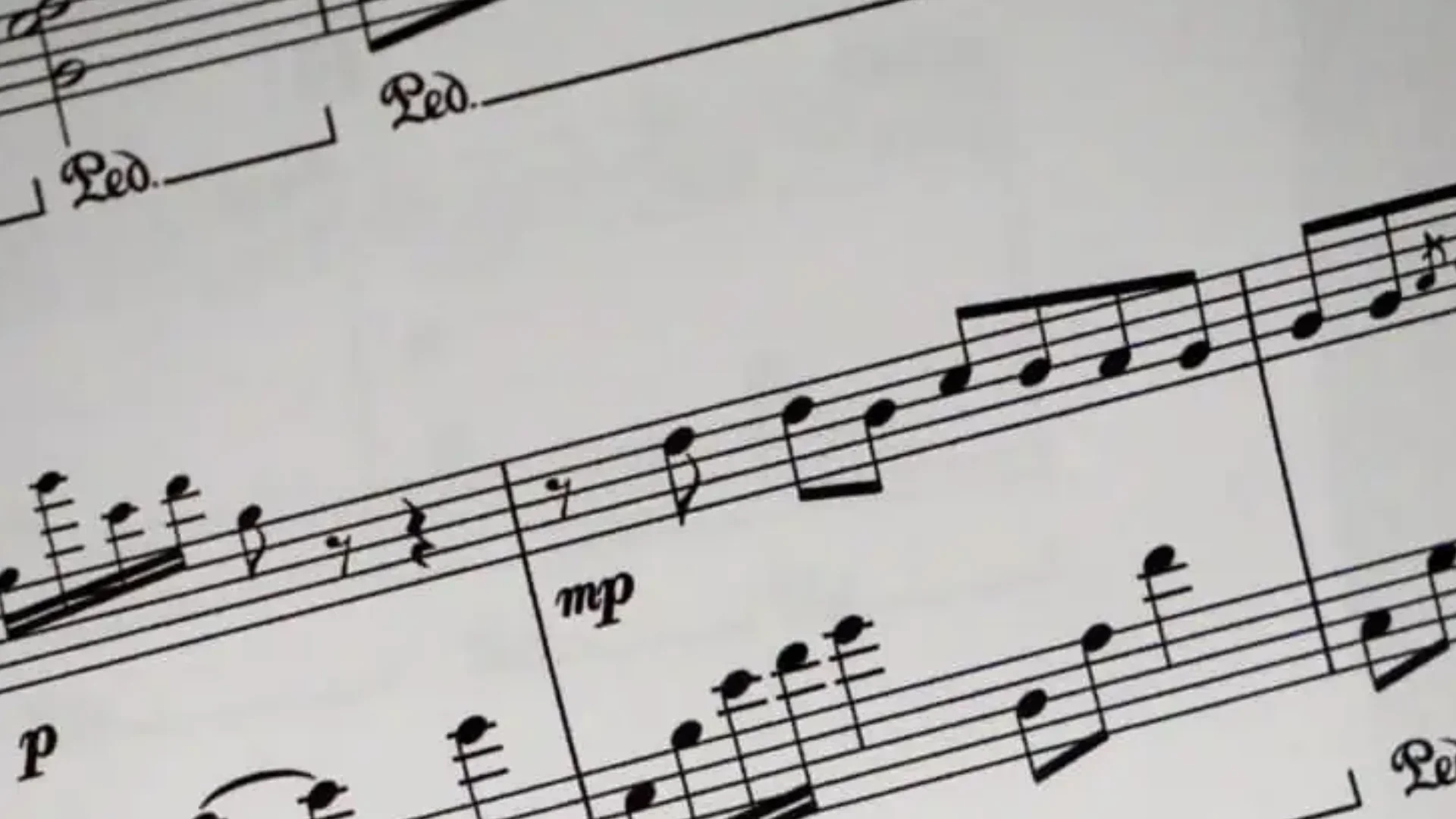
Transcribing a song in your key can be a game-changer for musicians, offering a more personal and suitable rendition of the music. Whether you’re a singer who wants to perform a song comfortably or a musician looking to adapt a piece for a different instrument, transcribing a song to match your key is a valuable skill. This guide will walk you through the process of transcribing a song in your key, providing practical tips and tools to ensure accuracy and ease.
Understanding The Basics of Transcription
Before diving into the specifics, it’s crucial to grasp what transcription entails. Transcription is the process of converting music from one key to another while preserving the original melody, harmony, and rhythm. The key refers to the root note and the scale upon which the song is based. Transposing a song means changing this key while keeping the musical structure intact.
Why Transcribe a Song?
- Comfort and Suitability: Musicians and singers might need to change the key of a song to fit their vocal range or to make it easier to play on an instrument.
- Personalization: Transcribing a song to your key allows for a more personalized performance.
- Arrangements: Musicians may want to adapt a song for a different instrument or ensemble.
Step-by-Step Guide To Transcribing a Song In Your Key
Identify The Original Key
The first step in transcribing a song is to determine its original key. This can be done by listening to the song and identifying the root note and the scale. Here’s how you can identify the key:
- Listen for the Root Note: Play along with the song and try to find the note that feels like the “home” or resolution point.
- Use a Key Signature: If you have sheet music or chord symbols, identify the key signature.
- Software Tools: Use digital tools or apps designed to analyze the key of a song.
Determine Your Desired Key
Decide on the key to which you want to transpose the song. This might be based on your vocal range, the range of your instrument, or personal preference. Use a musical scale chart to understand the relationship between different keys and choose one that fits your needs.
Use a Transposition Chart Or Tool
Transposition charts or tools can simplify the process of changing keys. These resources show how each note in the original key translates to the new key. Here’s how to use them:
- Manual Transposition Chart: Locate the original key on the chart and follow the corresponding notes to find their new positions in the target key.
- Digital Tools: Use transposition software or apps that automatically shift the notes to your chosen key. Many music notation software programs offer this feature.
Transcribe The Melody
Start by transcribing the melody, which is the most recognizable part of the song. Follow these steps:
- Play Along: Use an instrument to play the original melody and match it to the new key.
- Write It Down: Notate the melody in the new key, ensuring that the rhythm and notes are preserved.
Transcribe The Harmony
Next, transcribe the harmonic elements of the song, including chords and accompaniment patterns:
- Identify Chords: Recognize the chords used in the original song.
- Transpose Chords: Use the same transposition methods as with the melody to adjust the chords to the new key.
- Check Voicing: Ensure that the chord voicings are suitable for the new key, making adjustments as needed.
Adjust The Rhythm And Tempo
While the notes and chords are essential, maintaining the rhythm and tempo is crucial for an accurate transcription. Follow these steps:
- Match the Rhythm: Ensure that the rhythmic patterns are consistent with the original song.
- Adapt Tempo: Adjust the tempo if necessary, especially if the new key significantly changes the feel of the song.
Review And Refine
After completing the transcription, review your work to ensure accuracy:
- Play Through: Perform the transcribed song to check for any discrepancies or awkward transitions.
- Seek Feedback: If possible, get feedback from other musicians or use music analysis tools to confirm that your transcription is correct.
Tools And Resources For Transcription
Several tools can aid in the transcription process:
- Music Notation Software: Programs like MuseScore, Finale, or Sibelius offer transposition features and are helpful for notating music.
- Transposition Apps: Apps like Transpose and Capo allow you to shift the key of a song easily.
- Chord and Scale Charts: Use these for manual transpositions and to understand key relationships.
Common Challenges And Solutions
Transcribing music can present various challenges. Here are some common issues and how to address them:
- Complex Chord Changes: Some songs have intricate chord progressions. Break them down into smaller sections and transpose one at a time.
- Key Signature Changes: If the song modulates to different keys, handle each section separately and transpose accordingly.
- Rhythmic Complexity: Complex rhythms may require extra attention. Practice playing the rhythms slowly and gradually increase the tempo.
Conclusion
Transcribing a song in your key is an invaluable skill for musicians, allowing for personalized and comfortable performances. By following the steps outlined in this guide and utilizing the right tools, you can accurately transpose music and enhance your musical versatility. Whether you’re preparing for a performance or adapting a piece for a different instrument, mastering the art of transposition will elevate your musical endeavors.
FAQs
What is transcribing a song in your key?
Transcribing a song in your key involves changing the original key of a piece of music to better suit your vocal range or instrument, while preserving its melody, harmony, and rhythm.
Why is transcribing a song important for musicians?
Transcribing allows musicians to perform comfortably within their vocal or instrumental range, personalize their interpretation of the music, and adapt songs for different instruments or ensembles.
How do I determine the original key of a song?
You can identify the original key by listening for the song’s resolution point (the root note), using key signatures if available, or employing digital tools designed to analyze musical keys.
What tools can help me transcribe a song into my key?
Tools like transposition charts, software such as MuseScore or Transpose apps, and chord and scale charts are invaluable for accurately shifting a song to a new key.
What challenges might I encounter when transcribing music?
Challenges include complex chord progressions, key signature changes within the song, and mastering intricate rhythms. Breaking down the music into smaller sections and using practice techniques can help overcome these hurdles effectively.
How to
How to Choose the Best Commercial Cleaning Services for Your Business

Finding the best commercial cleaning services can make a huge difference for your business. These services ensure your workspace is clean and hygienic. They help create a pleasant environment, boost employee morale, and make a great impression on clients.
Top commercial cleaning companies offer a range of services. In this guide, we will discuss how to choose the best commercial cleaning services for your business.
Assess Your Cleaning Needs
Before hiring a service, you need to know what your commercial property requires. Look at your space and identify areas that need regular cleaning. Think about the types of cleaning tasks and how often they must be done.
Make a list of specific cleaning tasks for your commercial property. This includes floors, windows, and restrooms. Knowing your needs helps you find the right service provider.
Verify Credentials and Insurance
When choosing a cleaning company, it’s important to check their credentials and insurance. Make sure the company is licensed and certified. This ensures they meet industry standards and provide quality service.
Insurance is also a key factor to consider. A reputable cleaning company should have liability insurance. This protects you in case of any damage or accidents during the cleaning.
Inquire About Cleaning Products and Equipment
When hiring professional cleaners, it’s important to know what cleaning products they use. Some cleaning chemicals can be harsh and pose health risks. Asking about eco-friendly options can ensure a safer workspace.
Also, check if the company uses modern and efficient equipment. Up-to-date tools can lead to better results and save time. Ensuring the use of high-quality equipment is a sign of a reliable cleaning service.
Request and Compare Quotes
When searching for the best commercial cleaning service, request quotes from multiple companies. This allows you to compare prices and services offered. Make sure to include post construction cleaning services in your request if needed.
Carefully review each quote to understand what is included. Look for any hidden fees that could increase your final cost. Comparing quotes helps you find the best value for your budget so you can make an informed decision.
Review Contracts and Service Agreements
When reviewing contracts and service agreements, pay close attention to the terms and conditions. Make sure you understand the scope of services provided. Look for details about the cleaning schedule and any special requests.
Verify the length of the contract and the renewal terms. Ensure there are clear terms for canceling the agreement. Check for any penalties if you need to stop the service early.
Finding the Best Commercial Cleaning Services
Choosing the best commercial cleaning services takes time and research. Make sure you assess your needs and verify the company’s credentials. Always check their cleaning products and equipment.
Request quotes from different companies to compare prices. Review contracts carefully to understand all terms. A good cleaning service can improve your workspace and impress clients.
By following these tips, you can find the best commercial cleaning services for your business. So, take your time and choose wisely!
Want to read some more informative articles like this one? Poke around on the rest of our blog to see what interests you.

 Business3 months ago
Business3 months agoTex9.Net Crypto: Fast, Secure International Money Transfers with Competitive Rates

 Entertainment2 months ago
Entertainment2 months agoSandra Orlow: Exploring the Life and Legacy of a Cultural Icon

 General1 week ago
General1 week agoBaby Alien Fan Bus: Watch Parts 2 & 3 on Twitter, Reddit!

 General1 week ago
General1 week agoDiana Nyad & Bart Springtime: A Swim to Success

 Business3 months ago
Business3 months agoSnapchat Planets: Exploring Your Streak Universe

 General1 month ago
General1 month agoDeeper Dive into myfavouriteplaces. org:// blog

 Business3 months ago
Business3 months agoFintechZoom Apple Stock: Real-Time Insights and Expert Analysis

 Entertainment3 months ago
Entertainment3 months agoUnlock Your Fantasy: Dive into Coomer Party Free OnlyFans Leaks!