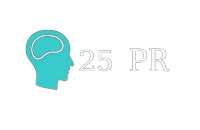Technology
Disable Whitelabel Error Page and Free /error Endpoint
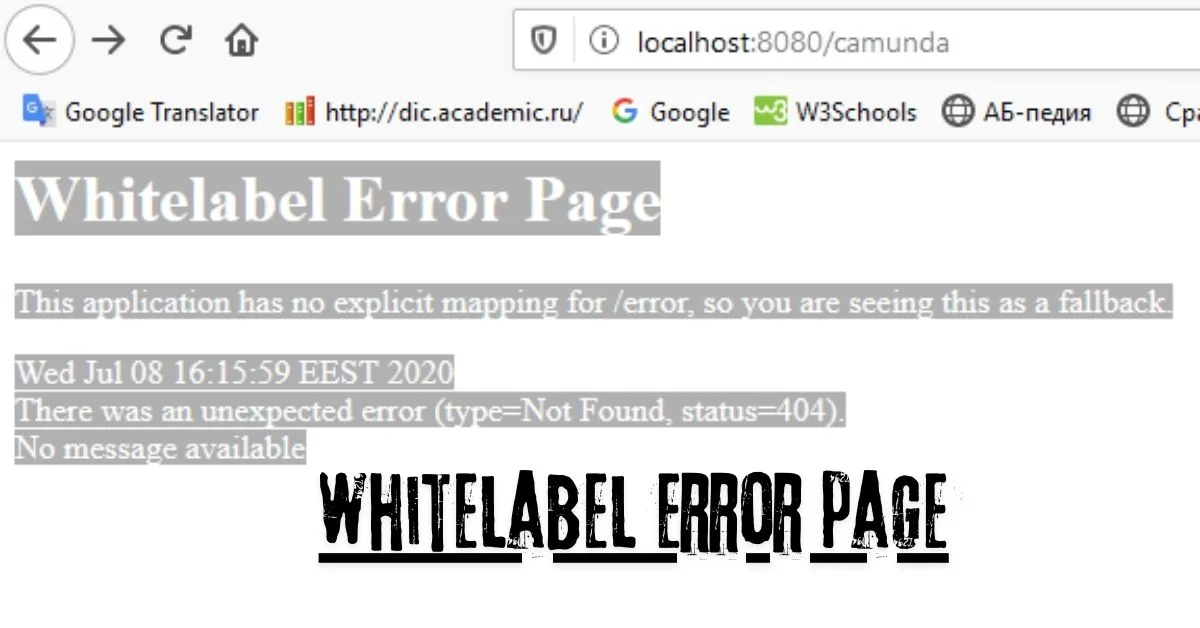
When developing a Spring Boot application, you may encounter the default “Whitelabel Error Page” when an error occurs. This generic error page is Spring Boot’s default behavior when no custom error handling is configured. While useful during development, the Whitelabel Error Page is not suitable for production applications, as it provides little information to end-users. In this article, we will explore several approaches to removing the Whitelabel Error Page and implementing a more user-friendly error handling solution.
TRENDING
Living in Shadows: The Allure of r/gooncaves
Understanding Whitelabel Error Page
The Whitelabel Error Page is a default error page generated by Spring Boot when an unhandled exception occurs in your application. This error page provides a basic HTML representation of the error details, including the HTTP status code and a brief error message. The Whitelabel Error Page is useful during development as it helps in identifying and debugging errors quickly. However, in production environments, it is recommended to customize the error handling to provide more detailed and user-friendly error messages.
Disabling Whitelabel Error Page
To disable the White’label Error Page, you can use one of the following methods:
1. Property File
You can disable the White’label Error Page by setting the server.error.whitelabel.enabled property to false in your application’s application.properties or application.yml file:
propertiesserver.error.whitelabel.enabled=false
yamlserver:
error:
whitelabel:
enabled: false
2. Excluding ErrorMvcAutoConfiguration
Another way to disable the White’label Error Page is to exclude the ErrorMvcAutoConfiguration bean from auto configuration. This can be done by adding the following configuration to your application.properties or application.yml file:
propertiesspring.autoconfigure.exclude=org.springframework.boot.autoconfigure.web.servlet.error.ErrorMvcAutoConfiguration
yamlspring:
autoconfigure:
exclude: org.springframework.boot.autoconfigure.web.servlet.error.ErrorMvcAutoConfiguration
Customizing Error Handling
Disabling the Whitelabel Error Page is only the first step in customizing error handling in Spring Boot. You can create a custom error page by creating a dedicated controller class to handle error handling. Here’s an example:
java@Controller
public class ErrorController implements org.springframework.boot.web.servlet.error.ErrorController {
@RequestMapping("/error")
public String handleError(HttpServletRequest request) {
Integer statusCode = (Integer) request.getAttribute(RequestDispatcher.ERROR_STATUS_CODE);
if (statusCode == HttpStatus.NOT_FOUND.value()) {
return "error/404";
} else if (statusCode == HttpStatus.INTERNAL_SERVER_ERROR.value()) {
return "error/500";
} else {
return "error/generic";
}
}
@Override
public String getErrorPath() {
return "/error";
}
}
Creating a Custom Error Page
To create a custom error page, you need to add a new HTML template file to the src/main/resources/templates directory of your Spring Boot project. This file will be used to render the error page. For example, you can create a 404.html file with the following content:
html<!DOCTYPE html>
<html>
<head>
<title>Error 404 - Page Not Found</title>
</head>
<body>
<h1>Error 404 - Page Not Found</h1>
<p>The requested page could not be found.</p>
</body>
</html>
Handling Exceptions Globally
To handle exceptions globally, you can create a custom exception handler. Here’s an example:
java@ControllerAdvice
public class GlobalExceptionHandler {
@ExceptionHandler(Exception.class)
public String handleException(Exception e) {
return "error/generic";
}
}
Conclusion
In this article, we have seen how to disable the White’label Error’Page and implement a custom error handling solution in Spring Boot. We have covered various methods to disable the Whitelabel Error’Page, including using properties files and excluding auto configuration beans. We have also seen how to create a custom error page and handle exceptions globally. By following these steps, you can provide more user-friendly and application-specific error responses when exceptions occur in your Spring Boot application.
ALSO READ: esFeet
FAQS
1. What is the Whitelabel Error Page in Spring Boot?
The Whitelabel Error’Page is the default error page generated by Spring Boot when an unhandled exception occurs in your application. It provides a basic HTML representation of the error details, including the HTTP status code and a brief error message.
2. Why should I disable the Whitelabel Error Page?
The Whitelabel Error’Page is useful during development, but it is not suitable for production environments. It provides little information to end-users and does not align with the branding and design of your application. Disabling the Whitelabel Error’Page allows you to implement a more user-friendly and customized error handling solution.
3. How can I disable the Whitelabel Error Page in Spring Boot?
You can disable the White’label Error Page using one of the following methods:
- Set the
server.error.whitelabel.enabledproperty tofalsein yourapplication.propertiesorapplication.ymlfile. - Exclude the
ErrorMvcAutoConfigurationbean from auto configuration by adding the following to yourapplication.propertiesorapplication.ymlfile:spring.autoconfigure.exclude=org.springframework.boot.autoconfigure.web.servlet.error.ErrorMvcAutoConfiguration.
4. How do I create a custom error page in Spring Boot?
To create a custom error page, follow these steps:
- Create a new HTML template file (e.g.,
404.html,500.html) in thesrc/main/resources/templatesdirectory of your Spring Boot project. - Create a custom
ErrorControllerclass that implements theorg.springframework.boot.web.servlet.error.ErrorControllerinterface and maps the/errorendpoint to handle different error scenarios. - Optionally, create a
GlobalExceptionHandlerclass to handle exceptions globally and map them to your custom error pages.
5. What is the purpose of the /error endpoint in Spring Boot?
The /error endpoint is a free endpoint provided by Spring Boot that is used to handle unhandled exceptions and errors in your application. When an exception occurs, Spring Boot will automatically map the request to the /error endpoint, which you can then use to handle the error and render a custom error page.
6. Can I customize the /error endpoint in Spring Boot?
Yes, you can customize the /error endpoint by creating a custom ErrorController class that implements the org.springframework.boot.web.servlet.error.ErrorController interface. This allows you to handle different types of errors (e.g., 404, 500) and render custom error pages based on the specific error that occurred.
7. What are the benefits of implementing a custom error handling solution in Spring Boot?
Implementing a custom error handling solution in Spring Boot provides several benefits:
- Improved user experience: Custom error pages can be designed to be more user-friendly and informative, providing a better experience for your application’s users.
- Consistent branding: Custom error pages can be aligned with the branding and design of your application, creating a cohesive and professional look and feel.
- Detailed error information: Custom error pages can provide more detailed error information, which can be helpful for troubleshooting and debugging.
- Flexibility: Customizing the error handling allows you to handle different types of errors (e.g., 404, 500) in a more tailored and specific way.
Technology
The Ultimate Guide to SDS Software: Everything You Need to Know

Are you trying to make safety data easier to manage?
The right SDS software can help. Keeping up with safety data sheets is important for staying safe and following the rules. This guide gives you everything you need to know about SDS software, including its features, how it can help, and tips for using it.
Learn how the right software can save time, make work easier, and keep things safe. Whether you’re new to SDS software or thinking of switching, this guide will help you find the best solution for your needs.
What SDS Software Does
SDS software helps businesses organize their safety data sheets in one place. It makes it easy to store and find important information about chemicals, including hazard warnings and how to handle them safely.
This software is also useful for keeping a detailed hazmat inventory, making sure all dangerous materials are listed and tracked. With SDS software, businesses can quickly access up-to-date safety data.
You can find the best online SDS here to make managing safety data simpler and more efficient.
How It Saves Time
SDS software helps save time by doing many tasks automatically. Instead of sorting through papers or updating files by hand, the software does it for you. This means less time is spent looking for safety information or checking details on dangerous materials.
The system makes it easy to find the data you need quickly, which is useful for safety checks or inspections. Whether you are dealing with chemicals or focusing on water safety, SDS software makes the process faster and easier.
By reducing manual work, it gives businesses more time to focus on other important tasks.
Why Compliance Matters
Following safety rules helps keep people safe and stops fines. SDS software makes it easier for businesses to follow these rules by keeping safety sheets in order. When you stay compliant, you have the right information about dangerous materials, so workers know how to stay safe.
This helps prevent accidents and keeps the business ready for safety checks. If rules are not followed, companies can get fined, shut down, or have workers get hurt.
Using SDS software makes it simple to follow safety rules, keeping both the workers and the business safe from problems.
Choosing the Right Software
Picking the right SDS software is important for safety and getting work done quickly. Start by finding software that is easy to use, with a simple layout that everyone can understand.
Look for features that meet your needs, like automatic updates for safety sheets and tools to manage dangerous materials. Good customer support is also important, as it helps fix problems fast.
Make sure the software allows easy access to information on both computers and phones. Reading what other users say about the software can help you decide.
By choosing the right SDS software, your business can improve safety, and make sure everyone has the information they need.
Unlocking Safety and Efficiency with SDS Software
In conclusion, SDS software is important for managing safety data sheets and following safety rules. Using the right SDS software helps businesses work faster, reduce accidents, and save time.
It allows workers to quickly find important safety information, making it easier to handle dangerous materials. Investing in SDS software is key to creating a safer workplace and improving how your business runs.
With the right tools, everyone can stay safe and do their jobs better.
Did you find this article helpful? You can check out our website for more awesome content like this.
Technology
Unlocking Potential: Exploring BE78N-S7J-E Insights
Technology
How to Choose the Right Media Relations Services for Your Company

As a business owner, having good media relations is crucial for your success. Building connections with media can increase brand awareness and attract customers, but not every company has the time or skills to handle this. That’s where media relations services help!
These services manage your public image and media interactions, connecting you with journalists and ensuring your story is told well.
So, how do you choose the right media relations service? Here are some key points to consider:
Assessing Your Needs
First, assess your company’s current media presence and determine your goals. Do you need to increase brand awareness? Are you launching a new product or service?
Do you have any upcoming events or announcements? Knowing these details will help you identify the specific services you require from a media relations agency.
Experience and Expertise
When researching potential media relations services, look at their experience and expertise. How long have they been in business? What type of clients do they typically work with?
Do they specialize in certain industries or types of media coverage? It’s important to choose a service that has relevant experience and proven success in working with companies similar to yours.
For instance, a public relations firm in Vancouver may have different experience and expertise than one in London. So, consider your location and target audience as well.
Network and Connections
Press release services should have a strong network and connections with various media outlets. Ask for examples of their previous media placements and the types of publications or channels they work with.
Having a wide range of connections can increase your chances of getting coverage from different outlets. This can help reach a larger audience.
Communication and Collaboration
Effective communication is key when working with a media relations service. You want to choose an agency that values collaboration and keeps you updated on progress and results.
Make sure to ask about their communication processes and how often you will receive updates. It’s important to find a service that understands your company’s messaging and can effectively convey it to the media.
Budget and Services
When choosing a media relations service, consider your budget and the services they offer. Some agencies may have different packages or customizable options to fit your specific needs and budget.
It’s important to have a clear understanding of what services are included in their pricing and if there are any additional costs for extra services.
Reputation and Reviews
Do some research on the reputation of potential media relations services. Read reviews from previous clients or ask for references. A reputable agency should have positive feedback from satisfied clients.
You can also check their website or social media pages to get a sense of their brand image and values. It’s important to choose the right communication enhancement services for your company, and a good reputation is a key factor in making that decision.
Choose the Right Media Relations Services with this Guide
Media relations services can help elevate your company’s brand and story through effective communication with the media. With this guide, you can make an informed decision on which service is the right fit for your business. With the right media relations partner by your side, you can build strong relationships with the media and achieve your goals for increased visibility and success. So don’t hesitate to invest in these valuable services for your company’s growth!
Is this article helpful? Keep reading our blog for more.

 Entertainment5 months ago
Entertainment5 months agoSandra Orlow: Exploring the Life and Legacy of a Cultural Icon

 Business6 months ago
Business6 months agoTex9.Net Crypto: Fast, Secure International Money Transfers with Competitive Rates

 General1 month ago
General1 month agoDiana Nyad & Bart Springtime: A Swim to Success

 General1 month ago
General1 month agoBaby Alien Fan Bus: Watch Parts 2 & 3 on Twitter, Reddit!

 Business6 months ago
Business6 months agoSnapchat Planets: Exploring Your Streak Universe

 General4 months ago
General4 months agoDeeper Dive into myfavouriteplaces. org:// blog

 Business6 months ago
Business6 months agoFintechZoom Apple Stock: Real-Time Insights and Expert Analysis

 Business6 months ago
Business6 months agoWhat is O Farming: How to Make Money Online and Its Start-Up Benefits