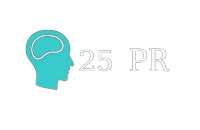Technology
AI Tool Transforms Modern Images into Retro PS2 Filter AI

The PS2 filter AI is a powerful tool that allows users to transform modern digital images into retro-style graphics reminiscent of the PlayStation 2 era. By leveraging the capabilities of artificial intelligence, this filter can accurately recreate the distinct visual characteristics of PS2 games, including low-resolution textures, limited color palettes, and iconic polygon-based models.
TRENDING
What Happens After I Fell Into The Arms Of A Mad Villain Spoilers
The PS2 filter AI works by analyzing the input image and applying a series of algorithms to simulate the rendering techniques and hardware limitations of the PS2 console. This process involves reducing the image resolution, quantizing the color depth, and applying post-processing effects such as dithering and edge detection to mimic the visual artifacts commonly seen in PS2 games.One of the key advantages of the PS2’filter AI is its ability to maintain the overall structure and composition of the original image while still capturing the essence of PS2 graphics.
This allows users to transform portraits, landscapes, and even complex scenes into stylized renditions that evoke a sense of nostalgia and retro charm.
How to Use the PS2 Filter AI
To use the PS2 filter AI, users typically rely on pre-trained models and open-source tools that have been specifically designed for this purpose. One popular example is the ComfyUI tool, which provides a user-friendly interface for applying various AI filters, including the PS2 filter.The process of using the PS2 filter’AI typically involves the following steps:
- Obtaining the necessary files: Users need to download and extract the required models and dependencies, such as the PS2 filter model, the ControlNet model, and the Antelope V2 model.
- Installing the required software: Users must install the necessary software, such as Python and the required libraries, to run the PS2 filter’AI locally on their machine.
- Running the ComfyUI tool: Once the setup is complete, users can launch the ComfyUI tool and load the PS2 filter model. They can then upload their desired image and apply the filter to transform it into a PS2-style rendering.
- Customizing the output: Users can further refine the output by adjusting various parameters, such as the resolution, color depth, and post-processing effects, to achieve their desired aesthetic.
Benefits and Applications of the PS2 Filter AI
The PS2 filter AI offers a range of benefits and applications for both creative professionals and enthusiasts:
- Retro-style content creation: Artists and designers can use the PS2 filter’AI to create retro-inspired artwork, illustrations, and game assets that evoke the nostalgic charm of PS2 games.
- Image editing and manipulation: Users can apply the PS2 filter’AI to existing images to transform them into stylized renditions that stand out in digital media and social platforms.
- Educational and historical purposes: The PS2 filter’AI can be used to educate people about the technical limitations and visual characteristics of PS2 graphics, fostering a deeper appreciation for the evolution of video game technology.
- Artistic expression and experimentation: By allowing users to explore and manipulate the boundaries of visual representation, the PS2 filter’AI encourages creative expression and experimentation with different artistic styles and techniques.
Limitations and Considerations
While the PS2 filter’AI is a powerful tool, it’s important to consider its limitations and potential drawbacks:
- Hardware requirements: Running the PS2 filter AI locally can be resource-intensive, requiring a significant amount of storage space and processing power.
- Accuracy and authenticity: While the PS2 filter’AI aims to accurately recreate the visual style of PS2 graphics, it may not capture every nuance and detail of the original console’s rendering techniques.
- Ethical considerations: When using the PS2 filter’AI for commercial purposes or in the context of intellectual property, it’s crucial to be mindful of copyright laws and potential licensing requirements.
Conclusion
The PS2 filter AI represents a fascinating intersection of retro gaming nostalgia and modern artificial intelligence technology. By enabling users to transform digital images into stylized renditions reminiscent of PS2 graphics, this tool opens up new avenues for creative expression, artistic experimentation, and the preservation of gaming history.As AI technology continues to advance, it’s likely that we’ll see even more sophisticated and versatile tools for manipulating and enhancing digital images. The PS2 filter’AI serves as a testament to the potential of AI to unlock new creative possibilities and foster a deeper appreciation for the evolution of video game graphics and design.
ALSO READ: DiamondFairyBunny
Technology
The Ultimate Guide to SDS Software: Everything You Need to Know

Are you trying to make safety data easier to manage?
The right SDS software can help. Keeping up with safety data sheets is important for staying safe and following the rules. This guide gives you everything you need to know about SDS software, including its features, how it can help, and tips for using it.
Learn how the right software can save time, make work easier, and keep things safe. Whether you’re new to SDS software or thinking of switching, this guide will help you find the best solution for your needs.
What SDS Software Does
SDS software helps businesses organize their safety data sheets in one place. It makes it easy to store and find important information about chemicals, including hazard warnings and how to handle them safely.
This software is also useful for keeping a detailed hazmat inventory, making sure all dangerous materials are listed and tracked. With SDS software, businesses can quickly access up-to-date safety data.
You can find the best online SDS here to make managing safety data simpler and more efficient.
How It Saves Time
SDS software helps save time by doing many tasks automatically. Instead of sorting through papers or updating files by hand, the software does it for you. This means less time is spent looking for safety information or checking details on dangerous materials.
The system makes it easy to find the data you need quickly, which is useful for safety checks or inspections. Whether you are dealing with chemicals or focusing on water safety, SDS software makes the process faster and easier.
By reducing manual work, it gives businesses more time to focus on other important tasks.
Why Compliance Matters
Following safety rules helps keep people safe and stops fines. SDS software makes it easier for businesses to follow these rules by keeping safety sheets in order. When you stay compliant, you have the right information about dangerous materials, so workers know how to stay safe.
This helps prevent accidents and keeps the business ready for safety checks. If rules are not followed, companies can get fined, shut down, or have workers get hurt.
Using SDS software makes it simple to follow safety rules, keeping both the workers and the business safe from problems.
Choosing the Right Software
Picking the right SDS software is important for safety and getting work done quickly. Start by finding software that is easy to use, with a simple layout that everyone can understand.
Look for features that meet your needs, like automatic updates for safety sheets and tools to manage dangerous materials. Good customer support is also important, as it helps fix problems fast.
Make sure the software allows easy access to information on both computers and phones. Reading what other users say about the software can help you decide.
By choosing the right SDS software, your business can improve safety, and make sure everyone has the information they need.
Unlocking Safety and Efficiency with SDS Software
In conclusion, SDS software is important for managing safety data sheets and following safety rules. Using the right SDS software helps businesses work faster, reduce accidents, and save time.
It allows workers to quickly find important safety information, making it easier to handle dangerous materials. Investing in SDS software is key to creating a safer workplace and improving how your business runs.
With the right tools, everyone can stay safe and do their jobs better.
Did you find this article helpful? You can check out our website for more awesome content like this.
Technology
Unlocking Potential: Exploring BE78N-S7J-E Insights
Technology
How to Choose the Right Media Relations Services for Your Company

As a business owner, having good media relations is crucial for your success. Building connections with media can increase brand awareness and attract customers, but not every company has the time or skills to handle this. That’s where media relations services help!
These services manage your public image and media interactions, connecting you with journalists and ensuring your story is told well.
So, how do you choose the right media relations service? Here are some key points to consider:
Assessing Your Needs
First, assess your company’s current media presence and determine your goals. Do you need to increase brand awareness? Are you launching a new product or service?
Do you have any upcoming events or announcements? Knowing these details will help you identify the specific services you require from a media relations agency.
Experience and Expertise
When researching potential media relations services, look at their experience and expertise. How long have they been in business? What type of clients do they typically work with?
Do they specialize in certain industries or types of media coverage? It’s important to choose a service that has relevant experience and proven success in working with companies similar to yours.
For instance, a public relations firm in Vancouver may have different experience and expertise than one in London. So, consider your location and target audience as well.
Network and Connections
Press release services should have a strong network and connections with various media outlets. Ask for examples of their previous media placements and the types of publications or channels they work with.
Having a wide range of connections can increase your chances of getting coverage from different outlets. This can help reach a larger audience.
Communication and Collaboration
Effective communication is key when working with a media relations service. You want to choose an agency that values collaboration and keeps you updated on progress and results.
Make sure to ask about their communication processes and how often you will receive updates. It’s important to find a service that understands your company’s messaging and can effectively convey it to the media.
Budget and Services
When choosing a media relations service, consider your budget and the services they offer. Some agencies may have different packages or customizable options to fit your specific needs and budget.
It’s important to have a clear understanding of what services are included in their pricing and if there are any additional costs for extra services.
Reputation and Reviews
Do some research on the reputation of potential media relations services. Read reviews from previous clients or ask for references. A reputable agency should have positive feedback from satisfied clients.
You can also check their website or social media pages to get a sense of their brand image and values. It’s important to choose the right communication enhancement services for your company, and a good reputation is a key factor in making that decision.
Choose the Right Media Relations Services with this Guide
Media relations services can help elevate your company’s brand and story through effective communication with the media. With this guide, you can make an informed decision on which service is the right fit for your business. With the right media relations partner by your side, you can build strong relationships with the media and achieve your goals for increased visibility and success. So don’t hesitate to invest in these valuable services for your company’s growth!
Is this article helpful? Keep reading our blog for more.

 Entertainment5 months ago
Entertainment5 months agoSandra Orlow: Exploring the Life and Legacy of a Cultural Icon

 Business6 months ago
Business6 months agoTex9.Net Crypto: Fast, Secure International Money Transfers with Competitive Rates

 General1 month ago
General1 month agoDiana Nyad & Bart Springtime: A Swim to Success

 General1 month ago
General1 month agoBaby Alien Fan Bus: Watch Parts 2 & 3 on Twitter, Reddit!

 Business6 months ago
Business6 months agoSnapchat Planets: Exploring Your Streak Universe

 General4 months ago
General4 months agoDeeper Dive into myfavouriteplaces. org:// blog

 Business6 months ago
Business6 months agoFintechZoom Apple Stock: Real-Time Insights and Expert Analysis

 Business6 months ago
Business6 months agoWhat is O Farming: How to Make Money Online and Its Start-Up Benefits