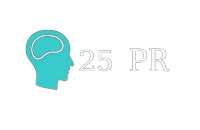Technology
Disable Whitelabel Error Page and Free /error Endpoint
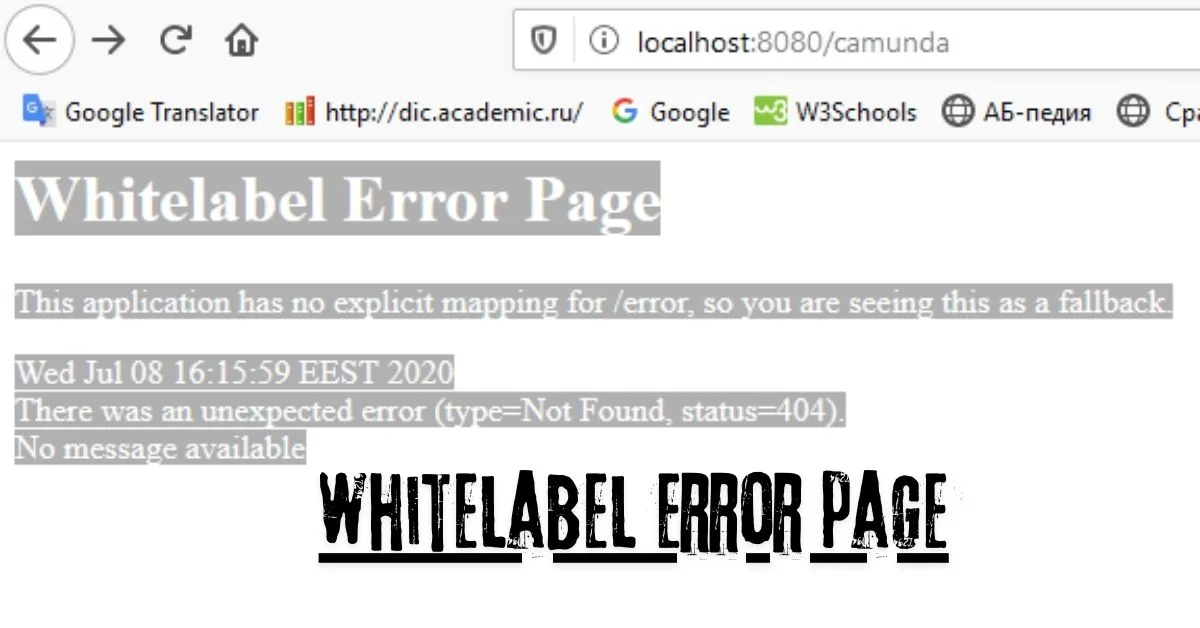
When developing a Spring Boot application, you may encounter the default “Whitelabel Error Page” when an error occurs. This generic error page is Spring Boot’s default behavior when no custom error handling is configured. While useful during development, the Whitelabel Error Page is not suitable for production applications, as it provides little information to end-users. In this article, we will explore several approaches to removing the Whitelabel Error Page and implementing a more user-friendly error handling solution.
TRENDING
Living in Shadows: The Allure of r/gooncaves
Understanding Whitelabel Error Page
The Whitelabel Error Page is a default error page generated by Spring Boot when an unhandled exception occurs in your application. This error page provides a basic HTML representation of the error details, including the HTTP status code and a brief error message. The Whitelabel Error Page is useful during development as it helps in identifying and debugging errors quickly. However, in production environments, it is recommended to customize the error handling to provide more detailed and user-friendly error messages.
Disabling Whitelabel Error Page
To disable the White’label Error Page, you can use one of the following methods:
1. Property File
You can disable the White’label Error Page by setting the server.error.whitelabel.enabled property to false in your application’s application.properties or application.yml file:
propertiesserver.error.whitelabel.enabled=false
yamlserver:
error:
whitelabel:
enabled: false
2. Excluding ErrorMvcAutoConfiguration
Another way to disable the White’label Error Page is to exclude the ErrorMvcAutoConfiguration bean from auto configuration. This can be done by adding the following configuration to your application.properties or application.yml file:
propertiesspring.autoconfigure.exclude=org.springframework.boot.autoconfigure.web.servlet.error.ErrorMvcAutoConfiguration
yamlspring:
autoconfigure:
exclude: org.springframework.boot.autoconfigure.web.servlet.error.ErrorMvcAutoConfiguration
Customizing Error Handling
Disabling the Whitelabel Error Page is only the first step in customizing error handling in Spring Boot. You can create a custom error page by creating a dedicated controller class to handle error handling. Here’s an example:
java@Controller
public class ErrorController implements org.springframework.boot.web.servlet.error.ErrorController {
@RequestMapping("/error")
public String handleError(HttpServletRequest request) {
Integer statusCode = (Integer) request.getAttribute(RequestDispatcher.ERROR_STATUS_CODE);
if (statusCode == HttpStatus.NOT_FOUND.value()) {
return "error/404";
} else if (statusCode == HttpStatus.INTERNAL_SERVER_ERROR.value()) {
return "error/500";
} else {
return "error/generic";
}
}
@Override
public String getErrorPath() {
return "/error";
}
}
Creating a Custom Error Page
To create a custom error page, you need to add a new HTML template file to the src/main/resources/templates directory of your Spring Boot project. This file will be used to render the error page. For example, you can create a 404.html file with the following content:
html<!DOCTYPE html>
<html>
<head>
<title>Error 404 - Page Not Found</title>
</head>
<body>
<h1>Error 404 - Page Not Found</h1>
<p>The requested page could not be found.</p>
</body>
</html>
Handling Exceptions Globally
To handle exceptions globally, you can create a custom exception handler. Here’s an example:
java@ControllerAdvice
public class GlobalExceptionHandler {
@ExceptionHandler(Exception.class)
public String handleException(Exception e) {
return "error/generic";
}
}
Conclusion
In this article, we have seen how to disable the White’label Error’Page and implement a custom error handling solution in Spring Boot. We have covered various methods to disable the Whitelabel Error’Page, including using properties files and excluding auto configuration beans. We have also seen how to create a custom error page and handle exceptions globally. By following these steps, you can provide more user-friendly and application-specific error responses when exceptions occur in your Spring Boot application.
ALSO READ: esFeet
FAQS
1. What is the Whitelabel Error Page in Spring Boot?
The Whitelabel Error’Page is the default error page generated by Spring Boot when an unhandled exception occurs in your application. It provides a basic HTML representation of the error details, including the HTTP status code and a brief error message.
2. Why should I disable the Whitelabel Error Page?
The Whitelabel Error’Page is useful during development, but it is not suitable for production environments. It provides little information to end-users and does not align with the branding and design of your application. Disabling the Whitelabel Error’Page allows you to implement a more user-friendly and customized error handling solution.
3. How can I disable the Whitelabel Error Page in Spring Boot?
You can disable the White’label Error Page using one of the following methods:
- Set the
server.error.whitelabel.enabledproperty tofalsein yourapplication.propertiesorapplication.ymlfile. - Exclude the
ErrorMvcAutoConfigurationbean from auto configuration by adding the following to yourapplication.propertiesorapplication.ymlfile:spring.autoconfigure.exclude=org.springframework.boot.autoconfigure.web.servlet.error.ErrorMvcAutoConfiguration.
4. How do I create a custom error page in Spring Boot?
To create a custom error page, follow these steps:
- Create a new HTML template file (e.g.,
404.html,500.html) in thesrc/main/resources/templatesdirectory of your Spring Boot project. - Create a custom
ErrorControllerclass that implements theorg.springframework.boot.web.servlet.error.ErrorControllerinterface and maps the/errorendpoint to handle different error scenarios. - Optionally, create a
GlobalExceptionHandlerclass to handle exceptions globally and map them to your custom error pages.
5. What is the purpose of the /error endpoint in Spring Boot?
The /error endpoint is a free endpoint provided by Spring Boot that is used to handle unhandled exceptions and errors in your application. When an exception occurs, Spring Boot will automatically map the request to the /error endpoint, which you can then use to handle the error and render a custom error page.
6. Can I customize the /error endpoint in Spring Boot?
Yes, you can customize the /error endpoint by creating a custom ErrorController class that implements the org.springframework.boot.web.servlet.error.ErrorController interface. This allows you to handle different types of errors (e.g., 404, 500) and render custom error pages based on the specific error that occurred.
7. What are the benefits of implementing a custom error handling solution in Spring Boot?
Implementing a custom error handling solution in Spring Boot provides several benefits:
- Improved user experience: Custom error pages can be designed to be more user-friendly and informative, providing a better experience for your application’s users.
- Consistent branding: Custom error pages can be aligned with the branding and design of your application, creating a cohesive and professional look and feel.
- Detailed error information: Custom error pages can provide more detailed error information, which can be helpful for troubleshooting and debugging.
- Flexibility: Customizing the error handling allows you to handle different types of errors (e.g., 404, 500) in a more tailored and specific way.
Technology
Change Clothes in Photos Instantly with AI

Transform your wardrobe digitally and discover endless style possibilities without spending a dime on new clothes.
AI Clothes Changer: Redefining Virtual Fashion
An AI clothes changer is transforming how people experiment with fashion. This advanced technology uses artificial intelligence to instantly swap outfits in photos, delivering realistic and creative style previews. Unlike traditional photo editing, AI-powered tools automatically analyze body shapes, poses, and lighting conditions to ensure natural-looking results.
Market Growth & Adoption
The global AI in fashion market reached $2.92 billion in 2025 and is projected to grow at a 40.8% CAGR through 2035. This rapid expansion highlights the increasing demand for virtual try-on cloths solutions across fashion e-commerce, retail, and social media industries.
Key Capabilities
- Automatic Outfit Replacement: Instantly change clothes without manual photo editing.
- Virtual Try-On: Preview outfits in realistic, life-like styles.
- Wide Apparel Support: Works with dresses, jackets, shirts, pants, and accessories.
- Instant Content Creation: Generate ready-to-share visuals for social media or e-commerce use.
Why Choose SellerPic
SellerPic stands out as the best free AI clothes changer app offering professional-grade results. The platform merges advanced AI algorithms with a user-friendly interface, allowing users to achieve seamless outfit transformations with just a few clicks.
How Does an AI Clothes Changer Work?

AI clothes changers utilize sophisticated computer vision and deep learning technologies. The process involves three critical stages that ensure realistic results.
Step 1: Photo Analysis
The AI detects human figures, body proportions, and existing clothing items. Advanced algorithms map body contours and identify pose variations for accurate fitting.
Step 2: Outfit Mapping
The system selects new garments and adjusts sizing to match individual body types. AI considers fabric draping, shadows, and natural clothing behavior.
Step 3: Realistic Rendering
The final stage blends new outfits seamlessly into original photos. The AI preserves lighting conditions, textures, and natural fabric movements.
The virtual try-on market in the U.S. anticipates 24% CAGR growth from 2024 to 2030. This expansion demonstrates increasing consumer adoption of AI fashion technologies.
Benefits of Using AI Clothes Changers

Try Before You Buy Experience
Online shoppers reduce purchase uncertainty through virtual outfit previews. SellerPic’s AI virtual try-on eliminates guesswork in online fashion shopping.
Time-Saving Content Creation
Content creators generate multiple outfit variations instantly. No complex editing software or professional photography sessions required.
Cost-Effective Style Exploration
Experiment with colors, patterns, and styles without physical purchases. Digital fashion trials save money while expanding creative possibilities.
Enhanced E-commerce Performance
Fashion brands increase conversion rates through immersive shopping experiences. Virtual try-on tools boost customer engagement significantly.
The global fashion technology market reached $239.65 billion in 2024 and expects $345.39 billion by 2030. This growth highlights the increasing importance of AI-powered fashion solutions.
Best Use Cases for AI Clothes Changers
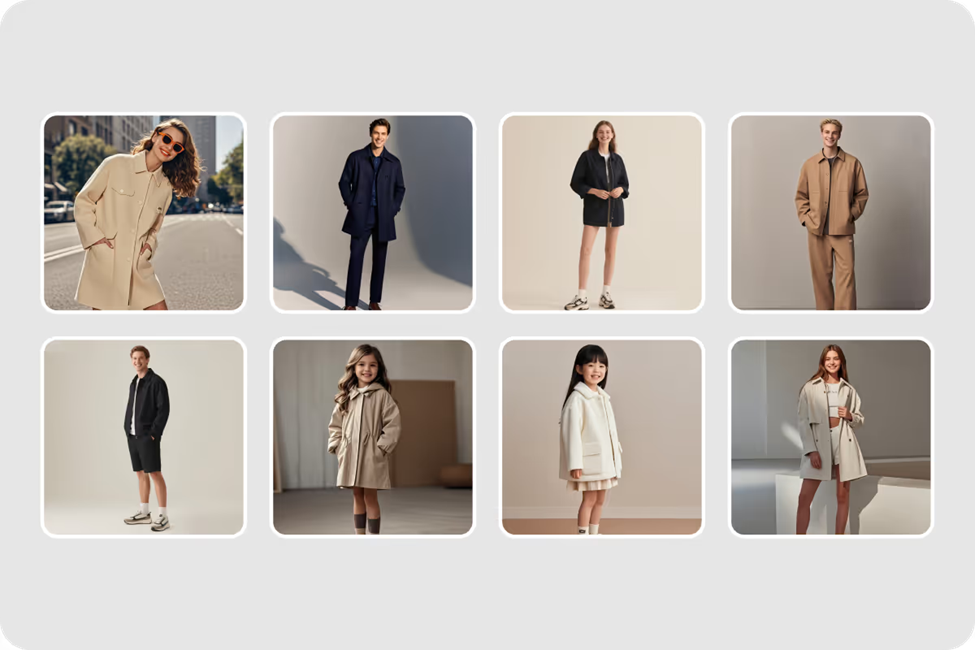
Social Media Influencers: Create diverse outfit content without wardrobe investments. SellerPic’s free AI outfit changer app enables unlimited style variations for engaging posts.
Fashion Brands: Offer virtual try-on experiences to online customers. Reduce return rates while increasing purchase confidence through realistic previews.
Content Creators: Generate professional fashion visuals for marketing campaigns. Streamline content production with instant outfit transformations.
Personal Styling: Plan outfits for events or daily wear digitally. Experiment with new looks before making purchase decisions.
E-commerce Stores: Showcase products on diverse body types and demographics. Increase accessibility and representation in fashion marketing.
How to Use SellerPic’s Free AI Clothes Changer

Using SellerPic’s AI clothes changer app requires no technical expertise. Its intuitive design makes virtual outfit transformation simple, fast, and accessible to everyone.
Simple Process Steps
- Upload Your Photo: Add your own image or select one from the model gallery.
- Choose an Outfit: Browse from an extensive clothing library featuring various styles.
- AI Processing: Let SellerPic’s AI automatically fit and render the selected outfit.
- Download or Share: Instantly download or share your transformed images.
Advanced Features
- Batch Processing: Transform multiple photos at once for efficiency.
- Custom Design Uploads: Experiment with personalized fashion ideas.
- Social Media Integration: Share directly to your favorite platforms.
- E-Commerce Catalog Creation: Generate ready-to-list product visuals.
Top 5 Features to Look for in a Digital Fashion Tool

1. Realistic Body Fitting
Quality AI tools adjust clothing to individual body shapes naturally. SellerPic excels in preserving fabric draping, shadows, and natural clothing behavior.
2. Extensive Style Variety
Access diverse clothing options including casual, formal, and seasonal wear. The platform supports multiple clothing categories and custom design uploads.
3. User-Friendly Interface
Intuitive design eliminates learning curves for new users. SellerPic’s AI clothes changer free app prioritizes simplicity without sacrificing functionality.
4. Lightning-Fast Processing
Instant results enable rapid content creation and style experimentation. Advanced algorithms deliver professional-quality transformations within seconds.
5. Multi-Platform Integration
Seamless sharing across social media platforms and e-commerce systems. Direct integration streamlines workflow for content creators and businesses.
Why SellerPic is the Ultimate AI Clothes Changer Solution
SellerPic revolutionizes digital fashion through comprehensive AI-powered tools. This free AI clothes changer app combines cutting-edge technology with accessible design for everyone.
Virtual Try-On Excellence
Experience realistic outfit previews that match your body type perfectly. The AI analyzes pose, lighting, and proportions for natural-looking results.
Advanced Outfit Generation
Create professional fashion content without expensive photoshoots. SellerPic’s AI outfit generator app free produces catalog-quality images instantly.
Comprehensive Editing Suite
Beyond outfit changes, access complete photo enhancement tools. Adjust colors, patterns, backgrounds, and styling elements effortlessly.
E-commerce Integration
Streamline product photography and marketing campaigns efficiently. Generate diverse model representations and outfit combinations automatically.
Social Media Optimization
Create engaging content optimized for Instagram, TikTok, and Pinterest. SellerPic’s virtual try on tools enhance social media presence significantly.
Comparison: AI Clothes Changers vs Traditional Photo Editing
| Feature | SellerPic AI | Traditional Editing |
| Processing Speed | Seconds per photo | Hours of manual work |
| Realism Quality | AI-powered precision | Skill-dependent results |
| User Accessibility | Beginner-friendly | Professional expertise required |
| Outfit Variety | Unlimited digital options | Limited stock photo resources |
| Cost Efficiency | Free with premium options | Expensive software licenses |
Conclusion
AI clothes changers transform fashion experimentation and content creation fundamentally. SellerPic leads this revolution with its free AI clothes changer app that delivers professional results instantly.
The technology eliminates barriers between style inspiration and reality. Whether you’re a fashion enthusiast, content creator, or e-commerce professional, AI-powered virtual try-on opens unlimited possibilities.
Start your digital fashion journey today with SellerPic’s AI virtual try-on platform. Experience the future of fashion technology and transform your style approach forever.
Ready to revolutionize your wardrobe? Try SellerPic’s free AI clothes changer now!
FAQ: AI Clothes Changer
What is an AI clothes changer?
An AI clothes changer uses artificial intelligence to digitally swap outfits in photos automatically. It analyzes body shapes, poses, and lighting to create realistic clothing transformations without the need for manual editing.
How does SellerPic’s AI clothes changer work?
SellerPic’s AI detects human figures, maps clothing areas, and replaces outfits with selected styles. The system maintains natural lighting, shadows, and fabric textures, delivering photorealistic results every time.
Who benefits from using AI clothes changers?
Fashion brands, e-commerce stores, social media influencers, and individuals all benefit from AI clothes changers. The technology reduces photoshoot costs, supports virtual style experimentation, and enhances customer engagement.
Is SellerPic’s AI clothes changer free to use?
Yes, SellerPic offers a free AI clothes changer app with premium features available for advanced users. Anyone can transform outfits, create engaging content, and explore new styles without upfront costs.
Can AI clothes changers create professional marketing images?
Absolutely. SellerPic generates high-quality, catalog-ready visuals ideal for e-commerce listings, social media campaigns, and brand marketing materials. The AI ensures results that meet professional and commercial standards.
Technology
Why Working with an Experienced LED Power Supply Distributor Matters

When it comes to lighting projects, there’s one thing people often overlook: the importance of choosing the right LED Power Supply Distributor. That’s not just a technical phrase—it’s a complete sentence that carries weight. Why? Because no matter how good your LED strips, fixtures, or bulbs are, they’re only as reliable as the power running them. An experienced distributor does more than just ship boxes; they help you avoid headaches, save money, and ensure your lighting solutions shine bright for years.
Let’s talk about why that experience matters and what it means for contractors, retailers, and even homeowners who want reliable lighting without the hassle.
1. The Backbone of Any Lighting System
You might think the star of the show is the LED itself. But truthfully, the power supply is what keeps everything stable. Without it, LEDs flicker, burn out faster, or fail altogether. An experienced LED Power Supply Distributor understands this backbone role and ensures you’re getting products that deliver steady, safe, and long-lasting performance.
They know which supplies fit residential, commercial, or industrial setups and make sure you’re not overpaying for specs you don’t need—or cutting corners that could hurt your project down the line.
2. Knowledge That Saves Time (and Stress)
Let’s face it—power supply specs can be confusing. Wattage, amperage, voltage, dimmable vs. non-dimmable, waterproof ratings… it can all feel overwhelming. This is where an experienced distributor steps in.
Instead of you digging through endless spec sheets, they already know what works together. Their experience helps you avoid mismatches like underpowered drivers or incompatible dimming systems. That means you won’t spend hours troubleshooting why your lights don’t work—they’ll guide you right to the correct solution the first time.
3. Access to Reliable Brands and Products
The lighting market is crowded. For every reputable brand, there are dozens of cheap knockoffs floating around online. A trusted LED Power Supply Distributor has already vetted their suppliers. They’ve weeded out low-quality manufacturers and built relationships with brands that consistently deliver.
This means you won’t get stuck with counterfeit or short-lived products. Instead, you’ll have peace of mind knowing what you’re installing or reselling is tested, safe, and backed by warranties that actually mean something.
4. Scalability for Any Project Size
Another benefit of working with an experienced distributor is scalability. Maybe today you’re handling a small retail display project, but tomorrow you land a contract for a massive hotel lighting upgrade.
A seasoned distributor can scale with you. They maintain inventory levels and supply chain networks that can handle both small and large orders without long delays. You’re not stuck scrambling to find stock because they already anticipate market demand and plan ahead.
5. Compliance and Certification Support
Ever heard of UL, CE, or RoHS certifications? They’re not just fancy acronyms—they’re crucial safety and compliance standards. An experienced distributor makes sure every power supply they sell is properly certified for your region.
That’s huge for contractors and retailers, because the last thing you want is to fail an inspection or end up liable for unsafe products. With the right distributor, you’ll never have to worry about your projects meeting electrical and safety regulations—they’ve got you covered.
6. Technical Support and After-Sales Service
A great LED Power Supply Distributor isn’t just there before the sale—they’re also there after. Let’s say something goes wrong: maybe an installation isn’t working as expected or a power supply fails earlier than it should.
An experienced distributor doesn’t leave you hanging. They’ll troubleshoot with you, handle warranty claims, and often provide replacement units faster than dealing directly with manufacturers overseas. That level of support can make the difference between a small hiccup and a project disaster.
7. Cost Efficiency Without Cutting Corners
It’s tempting to jump on the cheapest option you can find online. But here’s the thing—cheap upfront often means costly down the road. Experienced distributors know how to balance affordability with reliability.
Because they buy in bulk and work directly with manufacturers, they can pass along competitive pricing without sacrificing quality. Plus, you save money by avoiding failures, returns, or re-doing projects because of faulty power supplies.
8. Future-Proofing with Innovation
The lighting industry moves fast. Between smart controls, dimming systems, and energy-saving innovations, yesterday’s “latest tech” is today’s old news. An experienced LED Power Supply Distributor stays on top of these changes.
They don’t just stock today’s models—they prepare for tomorrow’s. That way, when you need a smart-ready driver or a new energy-efficient option, you won’t be scrambling to find it. They already know what’s coming and keep you ahead of the curve.
9. Building Long-Term Relationships
At the end of the day, this isn’t just about products—it’s about people. Working with an experienced distributor builds a relationship where they understand your needs, your projects, and even your preferences.
Instead of being “just another order,” you become a partner. That trust leads to better recommendations, faster service, and often exclusive access to new product lines. Long-term partnerships like these pay off in ways you can’t measure on a spreadsheet.
10. Peace of Mind
Above all, working with an experienced distributor gives you confidence. You don’t have to second-guess specs, worry about quality, or stress over compliance. You can focus on your project or business while knowing your power supplies are reliable, safe, and backed by experts who care about your success.
That peace of mind is worth its weight in gold.
FAQs About Working with an LED Power Supply Distributor
1. What exactly does an LED Power Supply Distributor do?
They supply, vet, and deliver power supplies used to run LED lighting systems. Beyond just selling, experienced distributors provide technical guidance, compliance assurance, and after-sales support.
2. Why not just buy directly from a manufacturer or online store?
While that’s possible, you risk receiving low-quality, uncertified products. Distributors already filter out unreliable options and give you quick access to proven products with warranties and support.
3. How do I know if my distributor is experienced?
Look for years in business, certifications, partnerships with well-known brands, and strong customer testimonials. An experienced distributor won’t hesitate to share this information.
4. Can a distributor help with large commercial projects?
Yes! That’s one of their strengths. They manage inventory, bulk pricing, and supply chain logistics to handle everything from small jobs to large-scale contracts.
5. Do LED power supplies from distributors cost more?
Not necessarily. Because distributors buy in bulk, they often offer competitive prices. More importantly, you save in the long run by avoiding project failures and low-quality supplies.
6. What certifications should I look for in power supplies?
Common ones include UL (for safety in North America), CE (for Europe), FCC (for electromagnetic interference), and RoHS (for environmental compliance).
7. Can distributors offer custom solutions?
Yes, many experienced distributors can help source custom wattages, voltages, or dimming features tailored for your project.
Conclusion
Choosing an experienced LED Power Supply Distributor isn’t just about finding someone to sell you a product. It’s about finding a partner who ensures your lighting projects succeed from start to finish. They bring knowledge, reliability, certified products, and long-term support to the table.When you work with the right distributor, you avoid the pitfalls of poor-quality supplies, failed inspections, and wasted time. Instead, you get peace of mind, cost efficiency, and a trusted partner who’s invested in your success.So whether you’re upgrading your home lighting, outfitting a retail store, or managing a large construction project, remember this: the power behind your lights is only as good as the distributor who supplies it. Choose wisely, and your projects will shine brighter—literally and figuratively.
Technology
Launch Week Without Burnout: Marketing Ops Scheduling for Multi-Channel Campaigns

Launch week is electric—PR embargo lifts, creators hit “publish,” the first orders roll in. It’s also the week when every hidden dependency shows up at once and the calendar you built a month ago stops matching reality by Tuesday morning. Teams that glide through the chaos don’t “work harder”; they arrange people and handoffs hour-by-hour with marketing ops scheduling so every spike has coverage and every channel has an owner.
Launch week is an operations problem (with a marketing face)
Campaigns die from friction, not lack of ideas. A brilliant video won’t save a checkout bottleneck; a perfect email won’t help if UTM links break or codes misfire. The only way to ship at speed without singeing your team is to plan the week like a live event: forecast the waves you expect, assign on-call owners to the seams (links, payments, inventory, moderation), and build small overlaps so context survives shift changes.
Draw the week as a timeline, not a deck
PowerPoint isn’t a schedule. Put all triggering moments on a single, hour-by-hour strip: press hits, influencer drops, paid bursts, email sends, SMS nudges, onsite banners, retail displays, and the time your merch or app update actually propagates. On that strip, annotate historic lag (e.g., “push at 10:05 → web spike at 10:10 → support spike at 10:20”). This simple timeline is your staffing blueprint.
Now translate the strip into coverage by zone rather than generic “marketing”:
- Channel execution: email/SMS, paid social/search, creators/affiliates, PR.
- Experience & site: landing pages, price testing, redirects, A/B flags, store QA.
- CX & community: chat, social moderation, review responses, escalation inbox.
- Commerce & risk: promo code logic, payment errors, fraud false positives, tax/shipping tables.
- Data & analytics: live dashboards, experiment switches, attribution sanity checks.
Every zone needs one name on duty, one fallback, and a short overlap at handoff. That’s it—that’s the backbone of calm.
Micro-shifts ride the hype wave better than eight-hour blocks
Launch week demand isn’t flat; your roster shouldn’t be either. Instead of leaving an all-day crew to drown during spikes and idle between them, engineer micro-shifts (2–4 hours) that hug the peaks—go-live, creator drops, prime-time email, and the replay echo. Protect handoffs with 20–30 minutes of overlap so the outgoing owner can brief the incoming one on what’s pinned, which SKU is hot, which macro is working, and what to watch next.
At the center, give leads a single source of truth for campaign team coordination—one place to dispatch small changes (“slow mode on in chat for 5 minutes,” “swap hero link; A variant is stalling,” “widen free-shipping banner to EU”), confirm receipt, and keep a timestamped trail. Group chats alone won’t cut it when decisions come every few minutes.
Links, codes, and payments: treat them like runway lights
Most launch-day panics are boring: a UTM mismatch, a 404 from a last-minute slug change, an edge-case card decline after a wallet promo. The fix is logistics, not heroics.
- Make one canonical doc for all live links and codes. Version it. Pre-test every link on a clean device 10 minutes before go-live.
- Stage alternates for vulnerable items: an extra landing page, a “midnight” bundle if size/colors sell out, a backup payment PSP if your primary hiccups.
- Give CX a fast lane to a payments/logs owner who can see declines by reason and switch retry rules in minutes.
When issues hit, steer the message: pin a micro-truth (“code applies at cart,” “Apple Pay retry rolling now”), not a vague apology. Precision calms and converts.
Social and community: moderation is revenue protection
Unmoderated comment storms crush conversion. Assign a Chat Captain to watch velocity and tone, pin links, trigger slow mode when bots hit, and escalate repeating blockers (“multiple ‘code not working’ posts starting at 12:11”). Pair them with an Escalation Engineer who actually edits discount rules, payment retries, or inventory gates—in minutes, not tickets. A creator can stay fun on camera when backstage is surgical.
Inventory & merchandising: pace the promise
Hype makes promises your warehouse has to keep. If you oversell or mislabel, refunds will erase your CAC wins. Keep a Stock Marshal glued to sell-through rate vs. safety stock and empowered to flip to substitute bundles when a hero SKU vanishes. Post-drop, run a 60-minute fix desk for address corrections, duplicate orders, and payment retrials; this single block cuts cancellations more than any “we care” email.
The “war-room” your team actually needs
You don’t need twenty dashboards; you need five tiles that trigger action:
- Sessions → carts → payments (conversion ladder with step fall-off).
- Promo/code success rate by payment method and region.
- Median first response in chat and comment backlog.
- Units per minute for top SKUs vs. remaining stock.
- Attribution sanity (are UTMs landing where you think?).
When one tile wobbles, move one person for 20–30 minutes and recheck: convert a chat agent to store-review responses, swing a developer from feature flags to payment logs, redirect a copywriter to update pinned macros. Small, reversible moves beat panic surges.
Guardrails that prevent the 2 a.m. mistake
The fastest way to torch morale is to “win” the launch by burning people. Encode basic hygiene:
- No close-open sequences; rotate off high-intensity posts every 60–90 minutes.
- Publish a predictable handoff cadence with overlaps; no silent baton drops.
- Lock rollback rules for A/B flags and price tests: who can revert and under which metric thresholds.
- Keep a short retrospective log inside the same hub: who/what/why for every change. It trains next week’s team.
A quick vignette: the minute-12 code storm
A fashion brand dropped a buy-more-save-more code with its first live stream. At 12:11, comment velocity doubled; “code not working” spiked. The Chat Captain pinned a truthful macro (“discount applies at cart, not on PDP”), slowed chat for two minutes, and escalated to payments. The Escalation Engineer spotted wallet-only transactions missing the coupon flag, flipped a rule, and confirmed success in the hub. Meanwhile, the Stock Marshal swapped the hero link to a prebuilt bundle to keep momentum. Eight minutes later conversion recovered, the creator never broke stride, and refunds stayed below baseline. No heroics—just choreography.
After the confetti: the profitable echo
Launch week doesn’t end at midnight. Replays and late-day newsletters drive a second wave while your team is tired. Keep a lean, pre-booked crew for the echo: one owner for CX, one for links/codes, one for payments, one for stock. Retire exhausted experiments, ship the “what worked” playbook, and schedule a 30-minute retro with three questions: Which forecast signal was most predictive? Which overlap earned its keep? Which macro saved the most orders? Promote those answers to the next template and delete the rest.
What to measure (and share) with finance
If you can’t show how ops protected margin, the week will feel expensive. Track and socialize:
- Contribution per session during each spike.
- Refund/return rate for launch SKUs vs. baseline.
- Time to first fix for link/code/payment errors.
- Staffing variance to plan by daypart (evidence that micro-shifts cut idle time).
- Schedule stability (late changes, stay-overs, call-ins)—a leading indicator of team health.
-

 Entertainment8 months ago
Entertainment8 months agoExplore The Kristen Archives: A Treasure Trove Of Stories & More
-

 Business2 years ago
Business2 years agoWhat is O Farming: How to Make Money Online and Its Start-Up Benefits
-

 Law8 months ago
Law8 months agoProtect Your Vehicle with These Smart Motor Insurance Strategies
-

 Entertainment2 years ago
Entertainment2 years agoSandra Orlow: Exploring the Life and Legacy of a Cultural Icon
-

 General1 year ago
General1 year agoBaby Alien Fan Bus: Watch Parts 2 & 3 on Twitter, Reddit!
-

 Technology2 years ago
Technology2 years agoGeekzilla Radio: Your Portal to the Ultimate Geeky Adventure!
-

 General1 year ago
General1 year agoDiana Nyad & Bart Springtime: A Swim to Success
-

 Business2 years ago
Business2 years agoTex9.Net Crypto: Fast, Secure International Money Transfers with Competitive Rates