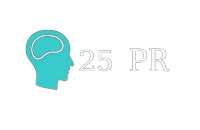General
How To Retain What You Read: Proven Tips For Better Memory

How To Retain What You Read, self-improvement, and personal growth. Whether you’re reading for education, work, or leisure, retaining what you’ve read is crucial for making the most of your time and effort. But how can you remember everything you read? It’s not just about reading faster or more often; it’s about retaining information effectively. In this article, we’ll explore proven techniques to improve your reading retention and boost your memory.
TRENDING
VandyWorks.com: Leading The Way In Business Solutions
Understanding Why Retention Is Challenging
Before diving into strategies, it’s important to understand why retaining what we read can be difficult. There are several factors that contribute to poor retention:
- Information Overload: In today’s digital age, we’re bombarded with vast amounts of information daily. Our brains often struggle to process and retain everything we encounter.
- Lack of Focus: Distractions can pull us away from the text, making it harder to concentrate and commit the material to memory.
- Passive Reading: Simply reading words without engaging with the content doesn’t promote retention. Active involvement is necessary for better memory.
- Cognitive Overload: If the material is too dense or complex, it can overwhelm the brain’s ability to store and recall the information.
To overcome these challenges, you’ll need a combination of techniques and habits that engage your brain, reinforce your learning, and make the material easier to retain. Here are some practical and effective strategies to help you retain what you read.
Active Reading: Engage With The Material
One of the most effective ways to improve memory retention is through active reading. Active reading involves engaging with the text rather than passively absorbing it. Here’s how you can do it:
- Highlight Key Points: Mark or underline important ideas, concepts, or sections that stand out. This helps you focus on the most important parts of the material.
- Take Notes: Writing down key points in your own words forces you to process the information actively. This helps reinforce the material in your memory.
- Ask Questions: While reading, ask yourself questions about the material. Why is this important? How does it connect to what I already know? What are the implications of this information?
- Summarize as You Go: Periodically stop and summarize what you’ve read so far in your own words. This reinforces the key ideas and improves recall.
By being actively involved in the reading process, you create stronger neural connections that make it easier to remember what you’ve read.
Break It Down Into Manageable Sections
Trying to read an entire book or article in one sitting can be overwhelming, especially if the material is dense or complex. Breaking down your reading into smaller sections makes it more digestible and helps you retain information more effectively.
- Chunk Information: Divide the material into smaller parts, such as chapters, sections, or paragraphs. Focus on understanding one chunk before moving on to the next.
- Set Time Limits: Decide in advance how much time you will dedicate to reading. For example, read for 30 minutes, then take a break. This prevents mental fatigue and helps maintain focus.
- Take Breaks: After reading a section, take a short break to allow your brain to process the information. This also prevents overload and improves long-term retention.
Breaking your reading into chunks allows your brain to absorb the material in a more structured way, enhancing memory retention.
Use Mnemonics And Memory Techniques
Mnemonic devices and memory techniques can help you retain information by associating it with something easier to remember. Some popular techniques include:
- Acronyms: Create acronyms using the first letters of key concepts or ideas. For example, to remember a list of items, create a word from their initials.
- Visualization: Create mental images of the concepts you’re reading about. The more vivid and unique the images, the easier they are to recall.
- Storytelling: Turn the information into a story or narrative. Humans have a natural affinity for stories, and this technique helps make complex information easier to remember.
- The Method of Loci: Also known as the memory palace technique, this involves associating pieces of information with physical locations or landmarks in your mind.
Using these memory-boosting strategies makes it easier for your brain to store and recall information from your reading.
Review And Repetition: Reinforce Your Memory
One of the most effective ways to retain what you read is through repetition and review. The more you encounter and reinforce the information, the stronger the neural connections become, making it easier to remember.
- Spaced Repetition: This technique involves reviewing material at increasing intervals over time. For example, review the material after one day, then after a week, and again after a month. This method helps consolidate information into long-term memory.
- Regular Reviews: Set aside time each week to review your notes and key takeaways from the books, articles, or documents you’ve read. The more often you review, the better the retention.
- Active Recall: Instead of passively rereading the material, try to recall the information from memory. Quiz yourself or use flashcards to test your understanding.
Repetition and review are essential for transferring information from short-term to long-term memory.
Stay Organized And Create A Reading Schedule
Staying organized is key to retaining what you read. When you read with a clear goal and structure, it becomes easier to remember the material.
- Create a Reading Schedule: Set specific times each day or week to read. Consistency helps improve focus and retention.
- Track Your Progress: Keep track of the books and articles you’ve read, and make notes of key takeaways. This helps solidify your learning.
- Keep a Reading Journal: Record your thoughts, insights, and reflections after each reading session. Writing down what you learned reinforces memory retention.
Having a structured approach to your reading helps keep the information organized and easier to recall later.
Apply What You’ve Learned
The best way to retain what you read is by applying the knowledge. When you actively use new information in real-world scenarios, it cements the material in your memory.
- Teach Someone Else: Explaining the material to someone else forces you to understand it deeply and reinforces your own memory.
- Implement Knowledge: Use what you’ve learned in your personal or professional life. For example, if you’re reading about time management, apply the techniques to your own schedule.
- Discuss With Others: Participate in book clubs, discussion groups, or online forums. Engaging in discussions about the material helps reinforce your understanding and retention.
Applying the material makes it much more likely that you will remember it over the long term.
Take Care Of Your Brain: Healthy Lifestyle Habits
Your ability to retain what you read is also influenced by the health of your brain and body. Adopting certain lifestyle habits can improve memory retention.
- Get Enough Sleep: Sleep is crucial for memory consolidation. Aim for 7-9 hours of quality sleep each night to help your brain process and store new information.
- Exercise Regularly: Physical activity increases blood flow to the brain and promotes neurogenesis (the growth of new brain cells), which can improve memory.
- Eat a Brain-Healthy Diet: Foods rich in antioxidants, omega-3 fatty acids, and vitamins can boost cognitive function and memory. Incorporate leafy greens, berries, fish, and nuts into your diet.
- Stay Hydrated: Dehydration can negatively affect cognitive function. Drink plenty of water throughout the day to keep your brain functioning at its best.
A healthy brain is a key factor in improving memory and retention.
Conclusion
Retaining what you read isn’t about speed or volume; it’s about quality and engagement. By applying the right techniques, breaking down the material, and reinforcing what you’ve learned, you can significantly improve your reading retention. Whether you’re reading for work, study, or leisure, these strategies can help you get the most out of every reading experience.
ALSO READ: Starfield PS5 Gameplay: Explore The Cosmos In Stunning Detail
FAQs
What is the best way to retain what I read?
The best way to retain what you read is to engage in active reading. This involves taking notes, summarizing key points, asking questions, and reviewing the material regularly. Additionally, using mnemonic devices, breaking down the material into manageable sections, and applying what you’ve learned can significantly improve memory retention.
How can I stay focused while reading?
To stay focused while reading, eliminate distractions, set specific reading goals, and take regular breaks. Reading in a quiet, comfortable space and using techniques like the Pomodoro Technique (reading for 25 minutes, followed by a 5-minute break) can help maintain focus and improve retention.
Does sleep really affect my ability to retain information?
Yes, sleep plays a critical role in memory consolidation. During sleep, your brain processes and stores the information you’ve learned throughout the day. Aim for 7-9 hours of quality sleep each night to optimize your memory and learning abilities.
How often should I review material to improve retention?
Using spaced repetition, review the material at increasing intervals—after one day, one week, and then one month. Regular reviews reinforce the material in your long-term memory and help you retain it more effectively.
Can exercise improve my memory retention?
Yes, regular physical exercise has been shown to enhance cognitive function and memory. Exercise increases blood flow to the brain, promotes neurogenesis (the creation of new brain cells), and helps keep your brain healthy, which ultimately improves memory retention.
-

 Entertainment12 months ago
Entertainment12 months agoSandra Orlow: Exploring the Life and Legacy of a Cultural Icon
-

 General8 months ago
General8 months agoBaby Alien Fan Bus: Watch Parts 2 & 3 on Twitter, Reddit!
-

 General8 months ago
General8 months agoDiana Nyad & Bart Springtime: A Swim to Success
-

 Business1 year ago
Business1 year agoTex9.Net Crypto: Fast, Secure International Money Transfers with Competitive Rates
-

 Business1 year ago
Business1 year agoWhat is O Farming: How to Make Money Online and Its Start-Up Benefits
-

 Business1 year ago
Business1 year agoSnapchat Planets: Exploring Your Streak Universe
-

 General11 months ago
General11 months agoDeeper Dive into myfavouriteplaces. org:// blog
-

 Business1 year ago
Business1 year agoFintechZoom Apple Stock: Real-Time Insights and Expert Analysis